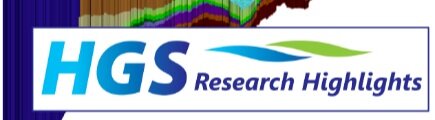Writing a Cleanup Script to Clear a Model Folder
This post introduces a simple method to clean up model folders without manually deleting individual files. While HydroGeoSphere typically overwrites results, there are cases where returning a model folder to its initial state is necessary—whether due to incorrect parameters, changes in output times, or preparing files for sharing.

Time Varying Maximum Timestep
This post highlights the time varying maximum timesteps command, which helps optimize simulation runtimes while maintaining high temporal resolution during periods of rapid model input changes. The time varying maximum timesteps command allows you to adjust timestep sizes dynamically using a simple time-value table. A sample problem demonstrating this feature, based on the "Abdul" verification model, is available for download. This version refines timesteps during key boundary condition changes, leading to approximately 100 additional timesteps and improved solution refinement.

Minimum Layer Thickness (with fixed top elevation) Commands
This post describes how to use the minimum layer thickness and minimum layer thickness with fixed top elevation commands to enforce nodal elevation rules when building your model mesh or grid. These commands help prevent pinchouts, which occur when nodes in upper layers have lower elevations than those in layers beneath them—a common issue when working with large surface data files in complex geological systems.

Assigning Property Zones using Shapefile Data
This post describes how to use the zones from arcview for chosen elements command to define property zones using shapefile (.shp) data. This method is particularly useful for projects involving spatially distributed properties in both the porous media and surface domains.